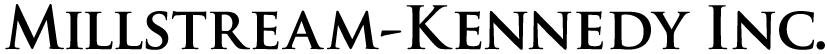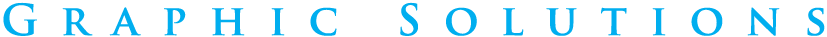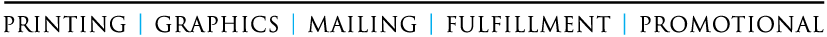GRAPHIC STAFF
GRAPHIC DESIGN SERVICES
MKI has a full service design department. We have produced quality, custom design projects and revamped existing designs for a fresh new look using a range of updated software and equipment.
If you are looking to make a visual statement that conveys a particular message, then our graphic designers can assist you. We have the expertise to determine the best strategy for your project. With our graphic design service, you can enhance your visual presence to obtain new prospects and retain existing ones.
Our design services include but are not limited to:
Corporate ID Package
Catalogs
Trade-show Booth Graphics
Static clings
Doorhangers
Digitally Published Items
Presentation Folders
Marketing Pieces
Promotional Items
Notepads
Variable Image Pieces
Posters
Brochure
Operational Forms
Signs & Posters
Rack Cards
Mailing Stuffers
Invitations
GRAPHIC STANDARDS
At Millstream-Kennedy Inc. (MKI) each design team member has over 20 years experience in the graphic arts industry.
If this page doesn't help you or you are confused and are having trouble with your file, regardless of the program, we can help. Call us at 419.422.1802.
The very best way to send us a file is to send a PDF file made from your program with embedded fonts and images, saved at a high resolution (300 dpi), CMYK document.
CREATING FILES
Create 1 item sized correctly per document. (Graphics and text should be sized at 100%.)
Fonts: Using your illustration program, convert all text "to curves" or "create outlines" in your files. Never use the stylization palette to bold, italicize, add drop shadow to or put outline on your fonts. If you are using fonts not owned by MKI outlines must be created in an illustration program before submitting your artwork.
Bleed Requirements:
1. (.125") should be allowed on each applicable side, which adds (.25") to the overall size. Please
make sure the text still maintains the required margin even when graphics bleed.
Margin Requirements
Spot & Full Color printing:
1. Business cards must be set 1-up with at least a (.125") margin.
2. Envelopes must allow (.3125") from the top and side.
3. Letterheads must have at least (.375") at the top and (.25") along all sides and bottom.
4. Presentation folders must have the position noted in the special instructions, or a sample must be attached.
5. Sales sheets, flyers and brochures require at least (.25") margin for the text or other image that doesn't bleed on all sides. If a bleed is wanted, the text still needs to be (.25") away from the edge.
Designing for the Digital Fifth Color
The easiest answer is to make a spot color named either "Clear" or "White" and make the items on the page the spot color you chose. (It doesn't matter what actual color you choose. It could be chartreuse but the spot color is named "Clear".) If it all occurs on the first pass, the spot color can be on top of where it belongs. IF the color happens on a second pass then please put it on a separate page. Both colors happen at the end of the run, ie. C, M, Y, K, W/C. It may sound complicated but it really isn't so, please call with any questions and we can walk you through it.
COLOR REQUIREMENTS
Full Color Process Printing:
1. Minimum image requirement of 300 dpi for this process.
2. Every element of the file must be colored with process CMYK colors (no RGB, indexed color, etc.).
3. If RGB or other non-CMYK colors are used in your files, the necessary conversion to CMYK will change
the appearance of the colors when we print, sometimes dramatically.
4. Pantone® colors - While we are often able to closely reproduce a spot PMS® ink using full color process,
PMS® spot colors and process colors are produced using different methods. Therefore, colors
produced in full color will differ from Pantone® spot colors, sometimes significantly. Please refer to a
Solid to Process Color Imaging Guide for color conversions.
Spot Color Printing:
When using spot colors make sure they are true Pantone colors and not built colors otherwise the art will separate as four colors and not spot.
Printing Black vs. Black for Full Color Orders:
In order to achieve the best possible results for your order, it is important to understand when to use Printing Black and when to use 100% Black.
Printing Black is a build of CMYK inks that allow ink to appear richer and more vibrant. Using 100% Black gives the appearance of a muted black tone. Follow the guidelines below for creating the look you desire.
For CMYK or Printing Black - Use a mix of (C75%, M50%, Y15% K100%) instead of 100% Black when in registration with other colors, in areas with heavy ink coverage and for bold type or lines that are thicker than 2 1/2 points. All text should be 100% black. Please submit black and white bitmap images at 300 dpi and grayscale images at 300 dpi for standard spot printing.
SCANNING GUIDELINES
Black and White line art should be scanned in as line art or bitmap at 600 dpi. Photos, color CMYK or grayscale, should be scanned in at 300 dpi for standard spot or process printing. Images that come to MKI at lower resolutions than what is recommended will be output as sent. We can not raise the resolution here. Check your scanner if it has these high resolution capabilities. TIFF or EPS formats are best.
THINGS "NOT" TO DO
Don't use hairlines. Make your lines/strokes at least .5 pt. Anything below that will most likely disappear when printed.
Don't use more than one spot color for the same color. For instance if it is a two color piece and your colors are PMS 123 U and Black. Please be sure that all art and text are PMS 123 U or Black. Sometimes PMS 123 C and PMS 123 CVU are used in a vector program and put it into a desktop publishing program and then PMS 123 U is used for the text. In this case you will have 4 spot color plates instead of two.
Don't forget to communicate with your printer throughout the printing process to be sure all is well.
Don't use internet photos or artwork unless you find high resolution artwork. Most internet art is
72 dpi and RGB for monitor display. It is not a file that will print well. Print files should be 300 dpi and CMYK.
Don't forget to convert your photos to CMYK.
Don't stretch your artwork out of proportion. It makes the piece look unprofessional. Most people don't want to be squished or widened in a photo and companies could sue for the mis-proportion of their logo.
Don't use Microsoft Office Programs if at all possible. These programs are not set up for professional printing. They are not capable of converting from RGB to CMYK which will cause color variance that is beyond our control. Most artwork included in these programs are low resolution and do not print well. The majority of the time we will have to manipulate the files which costs you and us time and money.
Don't forget to send a high resolution PDF file with your job, if at all possible. This helps us know what the piece is supposed to look like, in case there are type or art problems.
Don't forget to provide the fonts and attachments for the file if you are not sending an embedded PDF file.
SUPPORTED APPLICATIONS
We accept files created in the following native applications:
1. Acrobat PDF® 11..........................................Mac 4. Adobe® Photoshop®. CS2, CS6, CC........Mac
2. QuarkXPress® 6.5........................................Mac 5. Adobe® Illustrator®. CS2, CS6, CC.........Mac
3. Adobe® InDesign® CS2, CS6, CC...........Mac
We can accept files created in the following native applications but we are not responsible for the outcome and you will be charged for the time we use to manipulate these files:
1. PowerPoint®........................Mac and PC 3. Word®...................................Mac and PC
2. Excel®...................................Mac and PC 4. Publisher®.............................Mac and PC
Application Requirements
PDFs
1. All fonts must be embedded.
2. All elements of the file must be colored per our guidelines.
3. All placed graphics and images need to be high-quality, colored according to our guidelines for
the product ordered. Whenever possible, place vector images into the layout before converting
to a PDF. Please be aware that when changes need to be made to placed images (coloring,
mode, etc.), there is the possibility of the quality being compromised.
4. Please name the PDFs you send without punctuation of any kind (except pdf), and keep the file
names short.
QuarkXPress®
1. Along with your file sent for placement, we need the supporting graphic file(s) given the same
name as the graphic(s) in your document. (Changing the name after placement will make the
graphic come up as "missing" or "modified" when read by our imagesetters.) Place graphics at
100%. Placed graphics need to be high-quality or good vector art to receive the best quality
printed product.
2. Color all text and graphics according to the enclosed color specifications for the type of product
you are ordering.
Adobe® InDesign®
1. Change all text into "outlines" in your document.
2. If you are using an imported graphic in your InDesign® document, be sure to include or embed
the original graphic file. Place graphics at 100%.
3. Color all text and graphics according to the MKI color specifications for the type of product you
are ordering. Placed graphics need to be high-quality/vector art to receive the best quality
printed product.
Adobe® Photoshop®
1. Files must be saved as a TIFF without compression.
2. Do not color an image in Photoshop® (for spot printing).
3. Please submit black and white bitmap images at 600 dpi and grayscale images at 300 dpi for
standard spot printing. For full-color printing or Multicolored, CMYK images need to be
submitted at 300 dpi. Images that come to MKI at lower quality than what is recommended will
be output as sent.
4. Color all text and graphics according to the enclosed color specifications for the type of product
you are ordering.
5. All files need to be submitted at the size being used for printing.
6. If bleeds are needed, allow 1/8" on all sides, adding a 1/4" to the overall size of the piece.
Adobe® Illustrator®
1. Change all text into "outlines" in your document.
2. If you are using an imported graphic in your Illustrator® document, be sure to include or embed
the original graphic file. Place graphics at 100%. Placed graphics need to be high-quality or
good vector art to receive the best quality printed product.
3. Save the file as an Illustrator EPS.
4. Color all text and graphics according to the enclosed color specifications for the type of product
you are ordering.
©2015 All Rights Reserved by Millstream-Kennedy Inc.